Excel Insider Editorial Team
At Excel Insider, our mission is to make spreadsheets simple, practical, and powerful for everyone. Our team of experts from engineering, science, and business backgrounds work together to create reliable tutorials, guides, and solutions. Every article is reviewed by our Managing Editor to ensure clarity, accuracy, and usability.
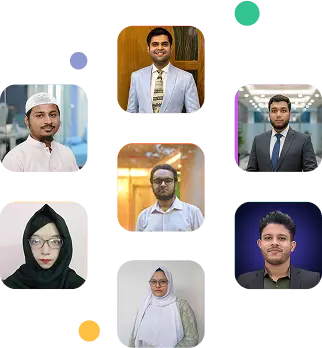

Managing Editor
Nehad Ulfat
Nehad Ulfat leads all content at Excel Insider, combining an engineering background with years of experience in spreadsheets. In his professional career, he has solved complex spreadsheet challenges and developed advanced templates that improve efficiency and usability. At Excel Insider, he ensures every article maintains the highest standard of accuracy, clarity, and practical value, while guiding the writing team and shaping the site’s editorial direction.
Meet Our Editorial Team
Eshrak Kader
Engineering & MBA graduate, expert in statistical analysis with Excel, ensuring precision-driven content for Excelinsider.com.

Upama Chowdhury
Statistics graduate from SUST, skilled analyst writing data analysis tutorials for Excel and Google Sheets.

Nighat Hossain
Computer science graduate specializing in Excel VBA, explains automation with clarity at ExcelInsider.com.

Nusrat Jahan
CSE graduate from NSU, creates versatile Excel and Google Sheets content with practical insights.

Rudra Nil Utsa
Marketing graduate specializing in finance, accounting, and pivot tables, delivering clear Excel insights at ExcelInsider.com.

Sazeda Rahman
Mathematics postgraduate with strong analytical skills, creates detailed data analysis content in Excel.

Ramisa Anjum
Prospective CSE graduate contributing versatile Excel content, simplifying complex spreadsheet tasks for readers.

Abdul Kader
Urban planning graduate & geospatial analyst, develops analytical Excel dashboards and advanced tutorials.

Shafin Arshad
Computer science student & cybersecurity expert in Malaysia, writes advanced Excel VBA content and SaaS-focused guides.

Mashrur Shams
Certified Supply Chain Analyst with IPE background, covers practical Excel and Google Sheets applications.

Wasim Akram
IPE graduate with industry experience, focuses on pivot tables and data analysis tutorials in Excel.

Abrar Niloy
Engineering graduate from BUET, specializes in Excel chart tutorials, making data visualization easy and effective.

Our Mission
Our team of spreadsheet enthusiasts is committed to making complex data simple. Whether from engineering, science, or business, every writer brings unique insights to help professionals and learners alike use Excel and Google Sheets more effectively.Our team of spreadsheet enthusiasts is committed to making complex data simple. Whether from engineering, science, or business, every writer brings unique insights to help professionals and learners alike use Excel and Google Sheets more effectively.

Research-Driven
Every article is backed by data, case
studies,and real-world examples.
Clarity & Simplicity
We break down complex topics into easy-to-understand guides.
Practical Solutions
Content focuses on real-life applications
of Excel & Google Sheets.
Continuous Learning
Our authors stay updated with the latest trends and tools.
